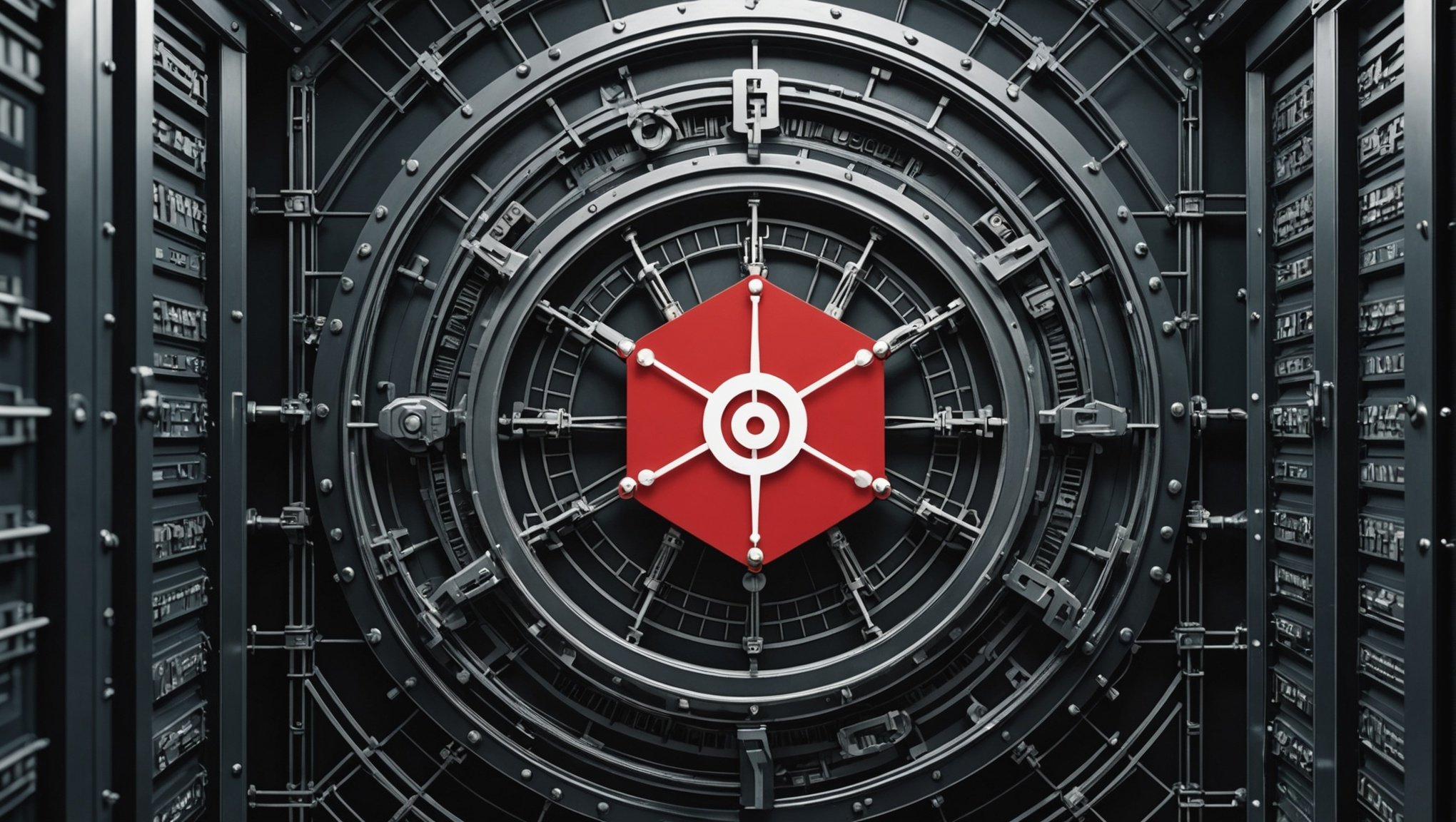In the fast-evolving world of DevOps, managing secrets effectively is paramount to ensuring the security and integrity of applications. Kubernetes, a leading container orchestration platform, provides a robust environment for deploying and managing applications. However, managing secrets within Kubernetes can be challenging. This is where HashiCorp Vault steps in. HashiCorp Vault is a powerful tool for securing, storing, and controlling access to tokens, passwords, certificates, and encryption keys.
In this article, we will explore how you can integrate Kubernetes with HashiCorp Vault to manage secrets efficiently. We will delve into the steps required to set up this integration, the benefits it offers, and best practices to follow.
In parallel : What are the techniques to optimize the performance of a Vue.js application?
Understanding the Need for Secret Management
In the context of Kubernetes, secrets are essential for ensuring that sensitive data, such as API keys, passwords, and tokens, are protected. Managing these secrets within Kubernetes clusters can be challenging due to the dynamic nature of containerized applications and the need for secure storage and access control.
HashiCorp Vault provides a robust solution for managing secrets. With its comprehensive features, it allows you to securely store and manage sensitive data, control access using policy-based rules, and automate the rotation of secrets. Integrating Vault with Kubernetes enhances the security of your applications by providing a centralized and secure method for managing secrets.
Also read : What techniques can you use to optimize the speed of a React application?
Setting Up HashiCorp Vault in Kubernetes
To integrate HashiCorp Vault with Kubernetes, you need to set up Vault within your Kubernetes cluster. This involves deploying Vault as a service within the cluster and configuring it to manage secrets.
Deploying Vault with Helm
Helm, the package manager for Kubernetes, simplifies the deployment of applications within Kubernetes clusters. To deploy Vault using Helm, follow these steps:
- Install Helm: Ensure that Helm is installed on your local machine. You can install Helm by following the official Helm installation guide.
- Add the HashiCorp Helm Repository:
helm repo add hashicorp https://helm.releases.hashicorp.com helm repo update - Install Vault:
helm install vault hashicorp/vault --namespace vault --create-namespace - Initialize and Unseal Vault: Once Vault is deployed, you need to initialize and unseal it. This process involves generating the initial keys and tokens required to operate Vault.
kubectl exec -it vault-0 -- vault operator initSave the unseal keys and root token generated during this process securely. Unseal Vault using the keys:
kubectl exec -it vault-0 -- vault operator unseal <Unseal-Key-1> kubectl exec -it vault-0 -- vault operator unseal <Unseal-Key-2> kubectl exec -it vault-0 -- vault operator unseal <Unseal-Key-3> - Enable Kubernetes Authentication:
kubectl exec -it vault-0 -- vault auth enable kubernetes
By following these steps, you will have successfully deployed HashiCorp Vault within your Kubernetes cluster.
Configuring Vault for Kubernetes Auth
Once Vault is deployed, configuring it to authenticate with Kubernetes is essential. This involves setting up a Kubernetes service account, creating a Vault policy, and configuring the Kubernetes authentication method in Vault.
Creating a Kubernetes Service Account
- Create a Service Account in Your Namespace:
apiVersion: v1 kind: ServiceAccount metadata: name: vault-auth namespace: defaultApply this configuration using
kubectl:kubectl apply -f service-account.yaml - Create a ClusterRoleBinding:
apiVersion: rbac.authorization.k8s.io/v1 kind: ClusterRoleBinding metadata: name: role-binding subjects: - kind: ServiceAccount name: vault-auth namespace: default roleRef: kind: ClusterRole name: system:auth-delegator apiGroup: rbac.authorization.k8s.ioApply this configuration using
kubectl:kubectl apply -f cluster-role-binding.yaml
Configuring Vault Policies and Auth Method
- Create a Policy in Vault:
path "secret/data/*" { capabilities = ["read"] }Save the policy to a file, for instance,
read-policy.hcl, and apply it using the following command:kubectl exec -it vault-0 -- vault policy write read-policy read-policy.hcl - Configure the Kubernetes Auth Method in Vault:
kubectl exec -it vault-0 -- vault write auth/kubernetes/config token_reviewer_jwt="$(kubectl get secret $(kubectl get serviceaccount vault-auth -o jsonpath="{.secrets[0].name}") -o go-template="{{ .data.token | base64decode }}")" kubernetes_host=https://$(kubectl get svc kubernetes -o jsonpath="{.spec.clusterIP}") kubernetes_ca_cert=@/var/run/secrets/kubernetes.io/serviceaccount/ca.crt
By configuring Vault policies and the Kubernetes authentication method, you establish a secure mechanism for pods to authenticate with Vault and access secrets.
Injecting Secrets into Kubernetes Pods
Integrating HashiCorp Vault with Kubernetes allows you to inject secrets directly into pods, enhancing security and reducing the risk of secret leakage. This is achieved through the use of the Vault Agent Injector, which automates the injection of secrets into pods.
Using the Vault Agent Injector
- Install the Vault Agent Injector:
helm install vault-agent-injector hashicorp/vault-agent-injector --namespace vault - Annotate Your Pod or Deployment:
apiVersion: v1 kind: Pod metadata: name: myapp annotations: vault.hashicorp.com/agent-inject: "true" vault.hashicorp.com/role: "myapp-role" vault.hashicorp.com/agent-inject-secret-mysecret: "secret/data/myapp" spec: serviceAccountName: vault-auth containers: - name: myapp image: myapp:latestApply the configuration using
kubectl:kubectl apply -f myapp.yaml - Create a Role and Bind It to the Policy:
kubectl exec -it vault-0 -- vault write auth/kubernetes/role/myapp-role bound_service_account_names=vault-auth bound_service_account_namespaces=default policies=read-policy ttl=24h
By using the Vault Agent Injector, you automate the process of injecting secrets into your pods, ensuring that your applications have access to the secrets they need without compromising security.
Best Practices for Managing Secrets with Vault and Kubernetes
To maximize the security and efficiency of your secret management strategy, follow these best practices:
- Regularly Rotate Secrets: Automate the rotation of secrets to minimize the risk of exposure. HashiCorp Vault supports dynamic secrets, which can be generated and rotated automatically.
- Use Least Privilege Principles: Define and enforce policies that grant the minimum required permissions to access secrets. This reduces the potential impact of a compromised service account or pod.
- Monitor and Audit Access: Enable auditing in Vault to track access to secrets. Regularly review audit logs to detect and respond to unauthorized access.
- Secure the Vault Deployment: Ensure that your Vault deployment is secure by using TLS for communication, enabling authentication, and regularly applying security updates.
- Backup and Disaster Recovery: Implement a robust backup and disaster recovery strategy for your Vault deployment. Regularly backup Vault data and test recovery procedures to ensure data integrity and availability.
Integrating Kubernetes with HashiCorp Vault for secret management provides a powerful and secure solution for managing sensitive data within your Kubernetes clusters. By following the steps outlined in this article, you can deploy and configure Vault within Kubernetes, authenticate pods securely, and inject secrets directly into your applications.
Using Vault’s comprehensive features, you can enhance the security of your applications, automate secret management processes, and reduce the risk of secret leakage. By adopting best practices for secret management, you ensure that your Kubernetes environment remains secure and resilient.
In conclusion, integrating HashiCorp Vault with Kubernetes not only simplifies secret management but also strengthens the overall security posture of your applications. This integration empowers you to securely manage secrets, control access, and protect sensitive data within your Kubernetes clusters.